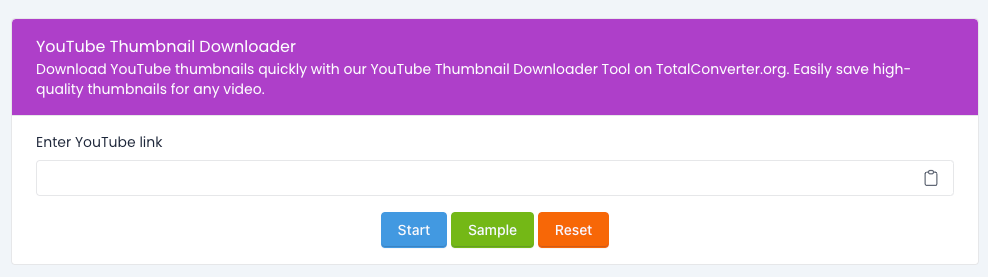Base64 Decode
Decode Base64 encoded data quickly with our Base64 Decode Tool. Convert encoded text and files back to their original format effortlessly.
What is Base64 Decoding?
Base64 decoding is the process of converting Base64-encoded data back into its original binary format. Base64 encoding is used to convert binary data into a text format that is easier to transmit or store. Decoding reverses this process, making the data usable again in its original form.
Why Use the Base64 Decode Tool?
The Base64 Decode Tool on TotalConverter.org makes decoding straightforward and hassle-free. Here’s why it’s a great tool to have:
-
Simple to Use: Just paste your encoded data or upload your file, and the tool will handle the decoding for you.
-
Fast Results: Get your decoded data quickly, so you can get back to work without delay.
-
Handles Text and Files: The tool can decode both Base64 text and files, giving you flexibility in how you work with your data.
-
Free Access: The tool is available at no cost, making it accessible for everyone who needs it.
How to Use the Base64 Decode Tool
Using the Base64 Decode Tool is easy:
- Go to the Base64 Decode Tool page.
- Decide if you want to decode text or a file.
- For text, paste your Base64-encoded string into the text box. For files, upload the encoded file using the file selector.
- Click the "Decode" button.
- Download or view your decoded data as needed.
Frequently Asked Questions (FAQs)
1. What is Base64 decoding used for?
Base64 decoding is used to convert Base64-encoded data back into its original binary form, making it usable again.
2. Is the Base64 Decode Tool free to use?
Yes, the tool is completely free on TotalConverter.org.
3. Can I decode both text and files with this tool?
Yes, the Base64 Decode Tool supports both text and file decoding.
4. What is the output of Base64 decoding?
The output is the original data in its binary form, which can be text, images, or other file types.
5. How can I encode data into Base64?
To encode data into Base64, you can use the Base64 Encode Tool on TotalConverter.org.
Total Converter
Owner / Founder
Our innovative platforms offer a wide array of solutions, from file conversion and text optimization to calculation tools and unit converters. Each service is tailored to meet the specific needs of modern businesses, providing efficient and reliable tools that help save time and reduce costs.