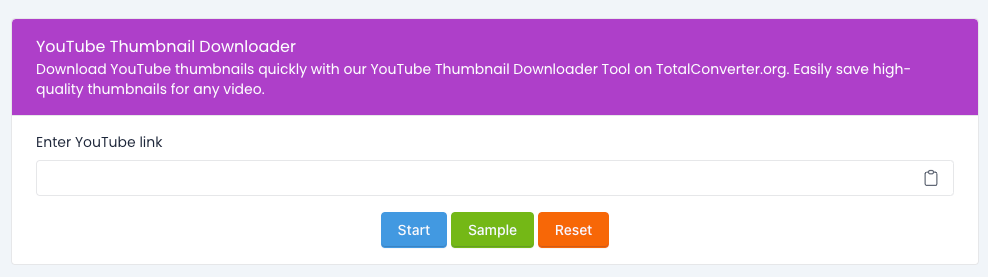JPG to PNG
Convert JPG images to PNG format effortlessly with our JPG to PNG Tool on TotalConverter.org. Quickly change file types for improved quality and transparency.
What is the JPG to PNG Tool?
The JPG to PNG Tool is an online utility that allows you to convert your JPG images into PNG format. JPG (or JPEG) is great for everyday use, but PNG is often preferred for its ability to support transparency and maintain high quality. This tool helps you easily make that conversion.
Why Use the JPG to PNG Tool?
- Supports Transparency: PNG files can include transparent backgrounds, which is useful for web design and graphic projects.
- High Quality: PNG format preserves the quality of your images better than JPG.
- User-Friendly: The conversion process is straightforward and quick.
- Free and Accessible: No need to pay or install anything—just use the tool online.
How to Use the JPG to PNG Tool
- Upload Your JPG Image: Click the upload button to select the JPG file you want to convert.
- Convert the Image: Press the convert button to start the conversion process.
- Download the PNG: Once the conversion is complete, download your new PNG file.
FAQs
1. What does the JPG to PNG Tool do?
It converts JPG image files to PNG format.
2. How do I use the JPG to PNG Tool?
Upload your JPG image, click convert, and download the PNG file when it's ready.
3. Why convert JPG to PNG?
PNG supports transparency and generally maintains higher image quality, which can be crucial for graphic design and web usage.
4. Can I convert multiple JPG images at once?
The tool currently supports one image conversion at a time. For batch processing, you'll need to convert images one by one.
5. Is the JPG to PNG Tool free?
Yes, it’s completely free to use on TotalConverter.org.
Total Converter
Owner / Founder
Our innovative platforms offer a wide array of solutions, from file conversion and text optimization to calculation tools and unit converters. Each service is tailored to meet the specific needs of modern businesses, providing efficient and reliable tools that help save time and reduce costs.