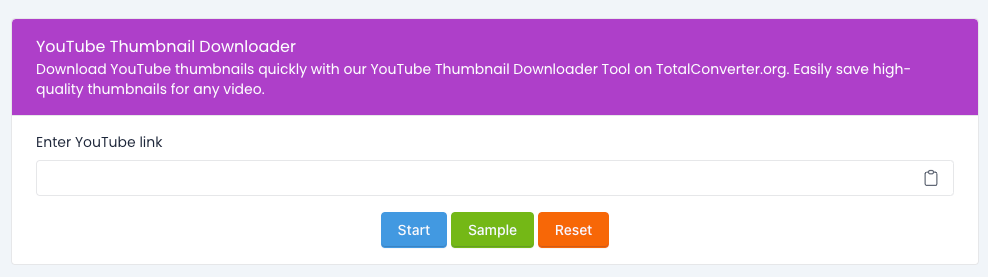PNG to BMP
Convert PNG images to BMP format seamlessly with our PNG to BMP converter. Ensure high image quality and compatibility for various applications and devices.
What is the PNG to BMP Tool?
The PNG to BMP Tool helps you convert PNG image files into BMP format. BMP (Bitmap) files are known for their high quality and are often used in applications where image detail is crucial. This tool allows you to switch from PNG to BMP easily.
Why Use the PNG to BMP Tool?
- Effortless Conversion: Turn PNG files into BMP format with just a few clicks.
- High-Quality Images: BMP files maintain high image quality, making them ideal for detailed graphics.
- User-Friendly: No need for complicated software—simply upload your PNG and convert it to BMP.
- Quick Processing: Get your BMP files quickly without any hassle.
How to Use the PNG to BMP Tool
- Upload Your PNG File: Click the upload button and choose the PNG image you want to convert.
- Convert: Press the convert button to change your PNG file into a BMP file.
- Download: After the conversion is complete, download your new BMP file.
FAQs
1. What is a BMP file?
A BMP file is a Bitmap image format known for its high-quality, uncompressed images. It’s often used where detail and clarity are important.
2. Can I use this tool for other image formats?
This tool specifically converts PNG files to BMP. For other image formats, you might need a different tool.
3. How do I upload my PNG file?
Click the upload button and select the PNG file from your device.
4. Are there size limits for the images I can convert?
The tool supports standard image sizes. For very large files, check the specific limits of the tool.
5. Is the PNG to BMP Tool free?
Yes, the tool is free to use on TotalConverter.org.
Total Converter
Owner / Founder
Our innovative platforms offer a wide array of solutions, from file conversion and text optimization to calculation tools and unit converters. Each service is tailored to meet the specific needs of modern businesses, providing efficient and reliable tools that help save time and reduce costs.