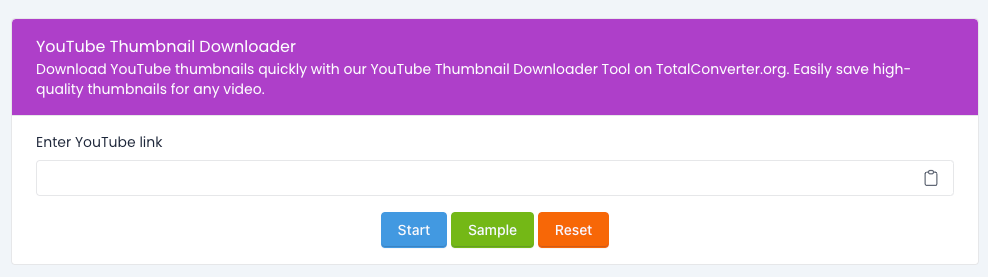webp to jpg image converter free total converter
webp to jpg image converter free total converter
Converting images from WebP to JPG can be essential, especially when you need a more universally compatible format. The WebP to JPG Image Converter by Total Converter provides a quick, free, and efficient way to change your WebP files into high-quality JPG images. It’s perfect for web developers, designers, or anyone who needs to convert images without any hassle.
Why Choose Total Converter’s WebP to JPG Tool?
- Free to Use: No charges, hidden fees, or premium features. Convert as many images as you want without any cost.
- Quick and Simple: The tool has a straightforward interface. You can convert your images with just a few clicks.
- No Software Installation: Use the converter directly from your web browser without downloading any additional software.
- Maintains Image Quality: The tool ensures that the quality of the original WebP image is preserved during conversion.
- High Compatibility: JPG is one of the most widely supported image formats, making it easier to use your converted images across different platforms and devices.
How to Convert WebP to JPG Online for Free
- Open the Converter: Visit Total Converter's WebP to JPG Tool.
- Upload Your WebP Image: Click on the upload button or drag and drop your WebP file into the tool.
- Convert the Image: Hit the "Convert" button, and the tool will process your image and convert it to JPG.
- Download the JPG: Once the conversion is complete, download your newly converted JPG image.
Frequently Asked Questions (FAQs)
Q: Can I convert multiple WebP images to JPG at once?
A: Currently, the tool processes one image at a time, but it’s so fast that you can quickly convert multiple images back-to-back.
Q: Does the quality of the image change during conversion?
A: No, Total Converter ensures that the quality of the original WebP file is preserved during the conversion to JPG.
Q: Do I need to sign up or create an account?
A: No sign-up is required. You can use the converter freely without any registration.
Q: Are there any file size limitations?
A: While the tool can handle most image sizes, extremely large files may take a bit longer to process. It’s recommended to keep file sizes within a reasonable range for faster conversion.
Q: What other formats can I convert to using this tool?
A: Besides WebP to JPG, Total Converter offers other image conversion options, allowing you to switch between popular formats with ease.
Conclusion
The WebP to JPG Image Converter by Total Converter is a convenient, free tool for anyone needing quick and efficient image conversion. With its easy-to-use interface, fast processing, and support for maintaining image quality, it’s a top choice for converting WebP images.
Total Converter
Owner / Founder
Our innovative platforms offer a wide array of solutions, from file conversion and text optimization to calculation tools and unit converters. Each service is tailored to meet the specific needs of modern businesses, providing efficient and reliable tools that help save time and reduce costs.