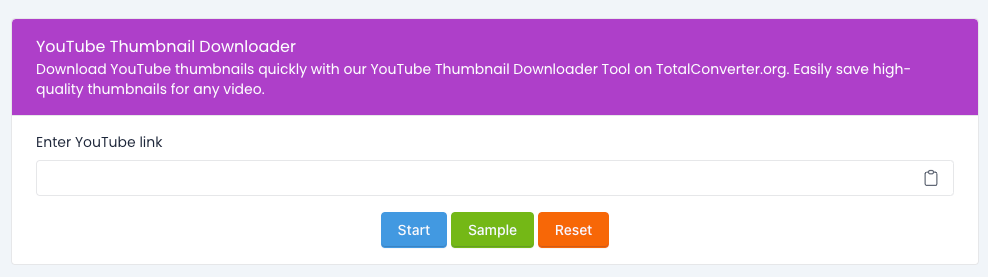Comma Separator
Use our Comma Separator Tool on TotalConverter.org to easily add or remove commas in your text. Perfect for organizing data and improving readability.
What is the Comma Separator Tool?
The Comma Separator Tool helps you format data by adding commas between items. This tool is useful for organizing lists, creating CSV files, or preparing data for import into spreadsheets.
Why Use the Comma Separator Tool?
- Easy Formatting: Convert your text into a comma-separated list quickly.
- Organize Data: Perfect for preparing data for spreadsheets or databases.
- User-Friendly: Simply paste your text and get a comma-separated list in no time.
- Save Time: Streamline the process of data organization with a tool that’s quick and efficient.
How to Use the Comma Separator Tool
- Paste Your Text: Copy and paste the text or list you want to format into the tool’s input field.
- Format: Click the button to add commas between the items in your list.
- Copy the Result: Once the formatting is done, copy the comma-separated list for your use.
FAQs
1. What does the Comma Separator Tool do?
The tool adds commas between items in a list, making it easier to organize and prepare data for various uses.
2. Can I use this tool for large lists?
Yes, the tool handles lists of various sizes. Just paste your text, and it will format it for you.
3. How do I enter my data into the tool?
Paste your text or list into the input field on the tool’s page.
4. What formats can I use with this tool?
The tool works with plain text lists. For more complex data formats, additional tools might be needed.
5. Is the Comma Separator Tool free?
Yes, it’s completely free to use on TotalConverter.org.
Total Converter
Owner / Founder
Our innovative platforms offer a wide array of solutions, from file conversion and text optimization to calculation tools and unit converters. Each service is tailored to meet the specific needs of modern businesses, providing efficient and reliable tools that help save time and reduce costs.