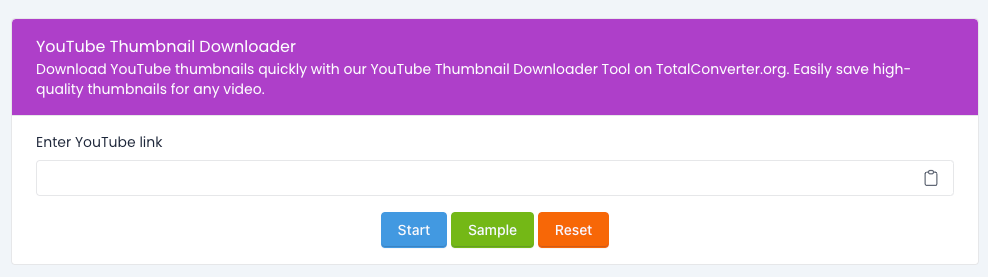Flip Image
Flip images easily with our Flip Image Tool on TotalConverter.org. Quickly mirror images horizontally or vertically to achieve the desired effect.

What is the Flip Image Tool?
The Flip Image Tool allows you to mirror your images either horizontally or vertically. This tool is perfect for creating symmetrical designs, correcting image orientations, or simply experimenting with different visual effects.
Why Use the Flip Image Tool?
- Create Symmetrical Designs: Easily create mirror images for artistic and design purposes.
- Correct Orientation: Flip images to fix any issues with image orientation.
- User-Friendly: Intuitive interface with just a few simple steps.
- Free Access: No cost involved; available for everyone to use.
How to Use the Flip Image Tool
- Upload Your Image: Click the upload button and select the image you want to flip from your device.
- Choose Flip Direction: Decide whether you want to flip the image horizontally or vertically.
- Apply the Flip: Click the appropriate button to apply the flip to your image.
- Download Your Flipped Image: Once the flip is done, download the modified image to your device.
FAQs
1. What types of images can I flip with this tool?
You can flip various image formats including JPG, PNG, GIF, and BMP.
2. How do I flip an image?
Upload your image, select whether you want to flip it horizontally or vertically, and then click the flip button to make the change.
3. Is the Flip Image Tool free to use?
Yes, the tool is completely free to use.
4. Can I preview the flipped image before downloading it?
Currently, the tool flips the image instantly, so you'll see the result right away before downloading.
5. Will the quality of my image change after flipping?
No, flipping an image does not affect its quality.
Total Converter
Owner / Founder
Our innovative platforms offer a wide array of solutions, from file conversion and text optimization to calculation tools and unit converters. Each service is tailored to meet the specific needs of modern businesses, providing efficient and reliable tools that help save time and reduce costs.