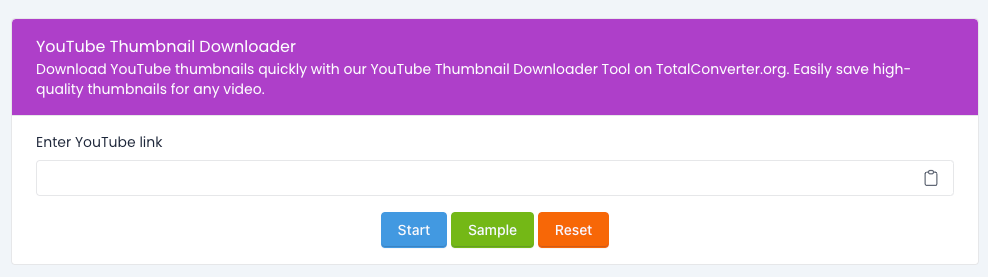QR Code Generator
Create custom QR codes instantly with our QR Code Generator Tool. Generate QR codes for websites, text, and more in just a few clicks, easy and fast.
What is a QR Code?
A QR (Quick Response) code is a type of barcode that can be scanned using a smartphone or tablet. When scanned, the code can direct the user to a website, open an app, show a location on a map, or even send a message. Because of their versatility, QR codes are used in marketing, event management, product packaging, and more.
Why Use the QR Code Generator Tool?
The QR Code Generator Tool on TotalConverter.org is designed to be user-friendly and efficient. Here’s why it’s a great choice:
-
Simplicity: The tool is easy to use, even if you're not tech-savvy. Just enter the information you want to encode, and the tool generates a QR code instantly.
-
Versatility: You can create QR codes for various purposes, whether it’s a URL, text, email, or another type of data.
-
Customizable: The tool allows you to customize the size and error correction level of the QR code, ensuring it meets your specific needs.
-
Free to Use: There’s no cost to use the tool, making it accessible for everyone, from individuals to businesses.
How to Use the QR Code Generator Tool
Creating a QR code with the QR Code Generator Tool is straightforward:
- Visit the QR Code Generator Tool page.
- Enter the information you want to encode (e.g., URL, text, or email).
- Customize the size and error correction level if needed.
- Click "Generate" to create your QR code.
- Download the QR code image and use it in your project.
Frequently Asked Questions (FAQs)
1. What can I use a QR code for?
QR codes can be used to share website links, contact information, social media profiles, Wi-Fi passwords, and more.
2. Is the QR Code Generator free to use?
Yes, the tool is completely free to use on TotalConverter.org.
3. Can I customize my QR code?
Yes, you can adjust the size and error correction level of the QR code to suit your needs.
4. Do I need special software to scan a QR code?
Most smartphones have a built-in QR code scanner in the camera app, so you don't need any additional software.
5. How do I save the QR code after generating it?
After generating your QR code, you can download it as an image file and use it in your project.
Web Hub Tech
Owner / Founder
Our innovative platforms offer a wide array of solutions, from file conversion and text optimization to calculation tools and unit converters. Each service is tailored to meet the specific needs of modern businesses, providing efficient and reliable tools that help save time and reduce costs.